







Features
- Better inside and out – Entertainment is more immersive with spatial audio and an 8" HD touchscreen. Video calling is crisper with high-quality sound and a 13 MP camera. And your home is more connected than ever with the built-in smart home hub.
- Vibrant sights, full sound – Content on Prime Video, Netflix, Fire TV Channels, and more comes to life with an HD display and room-filling spatial audio. Ask Alexa to stream Amazon Music, Apple Music, or Spotify. Subscriptions for some services required.
- Smart home, simplified – Pair and control devices compatible with Zigbee, Matter, and Thread without a separate smart home hub. Manage cameras, lights, and more using the display or your voice, or activate routines via motion. Also supports connectivity via Bluetooth and wifi.
- Stay in the loop – Video call hands-free using your voice, or use the new Top Connections widget to call with one tap. Have more natural video conversations with a centered, auto-framing camera and noise reduction technology.
- Show off your good times – Amazon Photos turns your home screen into a digital frame of favorite memories, and adaptive color makes them look great in any light. Invite family and friends to share photos to your Echo Show.
- See what's relevant – Adaptive Content lets you glance at your calendar or reminders from afar, or see more detailed content when you’re nearby. Shortcut icons on the home screen make it easy to access your most-used widgets with a tap.
- Designed for sustainability – This device is made from 29% recycled materials. 99% of this device packaging is made of wood fiber-based materials from responsibly managed forests or recycled sources.
- Designed to protect your privacy - Amazon is not in the business of selling your personal information to others. Built with multiple layers of privacy controls including the ability to mute the mics with the Alexa app.
Shipping Note: Shipping to Alaska, Hawaii, PO Boxes, and APO addresses is not available for this item
Warranty: 1 Year Limited Amazon Device Warranty
Specs
|
Size |
7.9” x 5.5” x 4.2” (200mm x 139mm x 106mm) |
|
Weight |
36.6 oz (1034 grams) Actual size and weight may vary by manufacturing process. |
|
Display |
8.0” HD touch screen |
|
Camera |
13 MP centered camera with built-in shutter (Photo quality/size may vary) |
|
WiFi connectivity |
Dual-band WiFi supports 802.11a/b/g/n/ac WiFi networks. Does not support connecting to ad-hoc (or peer-to-peer) WiFi networks. |
|
Smart Home Hub |
|
|
Bluetooth connectivity |
Advanced Audio Distribution Profile (A2DP) support for audio streaming from your mobile device to Echo Show 8 or from Echo Show 8 to your Bluetooth speaker. Audio/Video Remote Control Profile (AVRCP) for voice control of connected mobile devices. Hands-free voice control is not supported for Mac OS X devices. Bluetooth speakers requiring PIN codes are not supported. |
|
Audio |
2 x 2” full range neodymium drivers with passive bass radiator |
|
System requirements |
Echo Show 8 comes ready to connect to your WiFi. The Alexa app is compatible with Fire OS, Android, and iOS devices and also accessible via your web browser. Supported operating systems. Certain skills and services may require subscription or other fees. |
|
Setup technology |
Amazon WiFi simple setup enables customers to connect smart devices to their WiFi network in a few easy steps. WiFi simple setup is another way Alexa is always getting smarter. Learn more about frustration-free setup. |
|
Processor |
Octa-Core SoC with Amazon AZ2 Neural Network Engine |
|
Accessibilty features |
To enable features that personalize Alexa to your abilities, go to Settings → Accessibility. • Tap to Alexa enables access to Alexa via touch, instead of speech, through on-screen tiles or a keyboard, including the ability to save your favorite actions. • Adaptive Listening provides customers more time to finish speaking before Alexa responds. • Preferred Speaking Rate enables customers to control how fast or slow Alexa speaks. • Alexa Captioning, Call Captioning, and Closed Captioning provide text captions in any mode for supported content. • Show and Tell helps customers who are blind or visually impaired identify products when you say “Alexa, what am I holding.” • VoiceView screen reader enables access for customers who are blind or visually impaired. • Screen Magnifier enables customers to zoom in/out, and pan around the screen. • Notify When Nearby will play notification sounds when you’re detected near your Echo device. • Kindle Read Aloud will have Alexa read your Kindle books aloud. • Real Time Text enables customers to type live text in a video call. • Alexa Accessibility features also include settings for Color Inversion, Color Correction, Request Sound and more.
|
|
Warranty and Service |
1-year limited warranty and service included. Optional 1-year, 2-year, and 3-year extended warranty available for U.S. customers sold separately. Use of Echo Show 8 is subject to these terms. |
|
Included in the Box |
Echo Show 8, Glacier White power adapter (30W)/cable (4.9 ft.) and quick start guide. |
|
Generation |
Echo Show 8 (3rd Gen) - 2023 release |
|
Privacy Features |
Wake word technology, streaming indicators, microphone/camera off button, built-in camera shutter, the ability to view and delete your voice recordings, and more. Visit the Alexa Privacy Hub to explore how Alexa and Echo devices are designed to protect your privacy. |
|
Language |
Alexa speaks English and Spanish |
|
Alexa Skills & Features |
Alexa makes your life easier, more meaningful, and more fun by letting you voice control your world. Alexa can help you get more out of the things you already love and discover new possibilities you've never imagined. Discover and learn what Alexa can do. |
|
Software Security Updates |
This device receives guaranteed software security updates until at least four years after the device is last available for purchase as a new unit on our websites. Learn more about these software security updates. If you already own an Amazon Echo, visit Manage Your Content and Devices for information specific to your device. |
|
Amazon Sidewalk |
A shared network that helps compatible devices work better at home and beyond the front door. If wifi is lost, Sidewalk enables certain devices to stay connected. Also, Sidewalk helps devices like water sprinklers and pet locators work over longer distances. Sidewalk uses a small portion of your internet bandwidth to provide these benefits to you and your neighbors via Sidewalk Bridges (participating Echo and Ring devices), and is turned on for your device unless you have previously turned off the setting. You can turn off Sidewalk at any time. Learn more about Sidewalk. |
In the Box:
- Amazon Echo Show 8 by Alexa (3rd Gen) (2023)
- Glacier White power adapter (30W)/cable (4.9 ft.)
- Quick start guide
Specs
|
Size |
7.9” x 5.5” x 4.2” (200mm x 139mm x 106mm) |
|
Weight |
36.6 oz (1034 grams) Actual size and weight may vary by manufacturing process. |
|
Display |
8.0” HD touch screen |
|
Camera |
13 MP centered camera with built-in shutter (Photo quality/size may vary) |
|
WiFi connectivity |
Dual-band WiFi supports 802.11a/b/g/n/ac WiFi networks. Does not support connecting to ad-hoc (or peer-to-peer) WiFi networks. |
|
Smart Home Hub |
|
|
Bluetooth connectivity |
Advanced Audio Distribution Profile (A2DP) support for audio streaming from your mobile device to Echo Show 8 or from Echo Show 8 to your Bluetooth speaker. Audio/Video Remote Control Profile (AVRCP) for voice control of connected mobile devices. Hands-free voice control is not supported for Mac OS X devices. Bluetooth speakers requiring PIN codes are not supported. |
|
Audio |
2 x 2” full range neodymium drivers with passive bass radiator |
|
System requirements |
Echo Show 8 comes ready to connect to your WiFi. The Alexa app is compatible with Fire OS, Android, and iOS devices and also accessible via your web browser. Supported operating systems. Certain skills and services may require subscription or other fees. |
|
Setup technology |
Amazon WiFi simple setup enables customers to connect smart devices to their WiFi network in a few easy steps. WiFi simple setup is another way Alexa is always getting smarter. Learn more about frustration-free setup. |
|
Processor |
Octa-Core SoC with Amazon AZ2 Neural Network Engine |
|
Accessibilty features |
To enable features that personalize Alexa to your abilities, go to Settings → Accessibility. • Tap to Alexa enables access to Alexa via touch, instead of speech, through on-screen tiles or a keyboard, including the ability to save your favorite actions. • Adaptive Listening provides customers more time to finish speaking before Alexa responds. • Preferred Speaking Rate enables customers to control how fast or slow Alexa speaks. • Alexa Captioning, Call Captioning, and Closed Captioning provide text captions in any mode for supported content. • Show and Tell helps customers who are blind or visually impaired identify products when you say “Alexa, what am I holding.” • VoiceView screen reader enables access for customers who are blind or visually impaired. • Screen Magnifier enables customers to zoom in/out, and pan around the screen. • Notify When Nearby will play notification sounds when you’re detected near your Echo device. • Kindle Read Aloud will have Alexa read your Kindle books aloud. • Real Time Text enables customers to type live text in a video call. • Alexa Accessibility features also include settings for Color Inversion, Color Correction, Request Sound and more.
|
|
Warranty and Service |
1-year limited warranty and service included. Optional 1-year, 2-year, and 3-year extended warranty available for U.S. customers sold separately. Use of Echo Show 8 is subject to these terms. |
|
Included in the Box |
Echo Show 8, Glacier White power adapter (30W)/cable (4.9 ft.) and quick start guide. |
|
Generation |
Echo Show 8 (3rd Gen) - 2023 release |
|
Privacy Features |
Wake word technology, streaming indicators, microphone/camera off button, built-in camera shutter, the ability to view and delete your voice recordings, and more. Visit the Alexa Privacy Hub to explore how Alexa and Echo devices are designed to protect your privacy. |
|
Language |
Alexa speaks English and Spanish |
|
Alexa Skills & Features |
Alexa makes your life easier, more meaningful, and more fun by letting you voice control your world. Alexa can help you get more out of the things you already love and discover new possibilities you've never imagined. Discover and learn what Alexa can do. |
|
Software Security Updates |
This device receives guaranteed software security updates until at least four years after the device is last available for purchase as a new unit on our websites. Learn more about these software security updates. If you already own an Amazon Echo, visit Manage Your Content and Devices for information specific to your device. |
|
Amazon Sidewalk |
A shared network that helps compatible devices work better at home and beyond the front door. If wifi is lost, Sidewalk enables certain devices to stay connected. Also, Sidewalk helps devices like water sprinklers and pet locators work over longer distances. Sidewalk uses a small portion of your internet bandwidth to provide these benefits to you and your neighbors via Sidewalk Bridges (participating Echo and Ring devices), and is turned on for your device unless you have previously turned off the setting. You can turn off Sidewalk at any time. Learn more about Sidewalk. |
In the Box:
- Amazon Echo Show 8 by Alexa (3rd Gen) (2023)
- Glacier White power adapter (30W)/cable (4.9 ft.)
- Quick start guide
Sales Stats
- Speed to First Woot:
- 12h 57m 9.666s
Purchaser Experience
Purchaser Seniority
Quantity Breakdown
Percentage of Sales Per Hour
| 12 | 1 | 2 | 3 | 4 | 5 | 6 | 7 | 8 | 9 | 10 | 11 | 12 | 1 | 2 | 3 | 4 | 5 | 6 | 7 | 8 | 9 | 10 | 11 |
|---|
Percentage of Sales Per Day
| Mon | Tue | Wed | Thu | Fri | Sat | Sun |
|---|
Woots by State
Best sellers in Electronics
-
 (4 Pack) Samsung SmartTag2 Bluetooth Trackers & GPS Locators$5199 $99.9948% off Reference Price
(4 Pack) Samsung SmartTag2 Bluetooth Trackers & GPS Locators$5199 $99.9948% off Reference Price -
 Blink Wired Floodlight Camera (1st Gen) – Smart security camera$2999
Blink Wired Floodlight Camera (1st Gen) – Smart security camera$2999 -
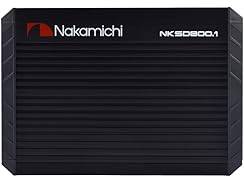 Nakamichi 800Watt MonoBlock Class-D Amp (NKSD800.1)$3999 $139.9971% off Reference Price
Nakamichi 800Watt MonoBlock Class-D Amp (NKSD800.1)$3999 $139.9971% off Reference Price -
 Baseus 10000mAh 20W MagSafe Power Bank$1499
Baseus 10000mAh 20W MagSafe Power Bank$1499
